Dodge Avenger: Instrument cluster descriptions
 Dodge Avenger: Instrument cluster descriptions
Dodge Avenger: Instrument cluster descriptions
1. Temperature Gauge
The temperature gauge shows engine coolant temperature.
Any reading below the red area of the gauge showsthat the engine cooling system is operating properly. Thegauge pointer may show a higher than normal temperaturewhen driving in hot weather, up mountain grades, inheavy stop and go traffic, or when towing a trailer.
If the pointer rises to the H (red) mark, the instrumentcluster will sound a chime. Pull over and stop the vehicle.
Idle the vehicle with the air conditioner turned off untilthe pointer drops back into the normal range. If thepointer remains on the H (red) mark, turn the engine offimmediately and call for service.
There are steps that you can take to slow down animpending overheat condition. If your air conditioning ison, turn it off. The air conditioning system adds heat tothe engine cooling system and turning off the A/Cremoves this heat. You can also turn the Temperaturecontrol to maximum heat, the Mode control to Floor andthe Fan control to High. This allows the heater core to actas a supplement to the radiator and aids in removing heatfrom the engine cooling system.

2. Fuel Door Reminder
This is a reminder that the Fuel Filler Door islocated on the left side of the vehicle.
3. Fuel Gauge
When the ignition switch is in the ON position, thepointer will show the level of fuel remaining in the fueltank.
4. Speedometer
Indicates the vehicle speed in miles per hour (MPH) andkilometers per hour (km/h).

5. Low Fuel Light
When the fuel level drops to approximately 2.0 gallons(7.6 Liters), the fuel symbol will light and asingle chime will sound.
NOTE: This light will remain on until a minimum ofapproximately 3.0 gallons of fuel is added.
6. Charging System Light

This light shows the status of the electrical chargingsystem. The light should come on briefly whenthe ignition is first turned on and remain on briefly as abulb check. If the light stays on or comes on whiledriving, turn off some of the vehicle’s electrical devices,such as the Front Fog Lights or Rear Window Defroster.
If the Charging System Light remains on, it means thatthe vehicle is experiencing a problem with the chargingsystem. Obtain SERVICE IMMEDIATELY. See your localauthorized dealer.
If jump starting is required, refer to “Jump StartingProcedures” in “What To Do In Emergencies”.
7. Airbag Warning Light

The light comes on and remains on for six toeight seconds as a bulb check when the ignitionswitch is first turned ON. If the light does notturn on during starting, stays on, or turns onwhile driving, have the system inspected by an authorizeddealer. Refer to “Occupant Restraints” in “ThingsTo Know Before Starting Your Vehicle” for further information.
8. Seat Belt Reminder Light

When the ignition switch is first turned ON, thislight will come on for about six seconds. A chimewill sound if you have not pulled the shoulder beltout of the retractor. This is a reminder to “buckle up”. Ifyou do not buckle up, the light will remain on. Refer to“Occupant Restraints” in “Things To Know Before StartingYour Vehicle” for further information.
9. Oil Pressure Warning Light

This light indicates low engine oil pressure. Thelight will come on and remain on when theignition switch is turned from the OFF to the ONposition, and the light will turn off after the engine isstarted. If the bulb does not come on during starting,have the system checked by an authorized dealer.
If the light comes on and remains on while driving, stopthe vehicle and shut off the engine. DO NOT OPERATETHE VEHICLE UNTIL THE CAUSE IS CORRECTED.
The light does not show the quantity of oil in the engine.
This can be determined using the procedure shown in“Maintaining Your Vehicle”.
10. Engine Temperature Warning Light

This light warns of an overheated engine condition.
If the engine is critically hot, a warning chimewill sound 10 times. After the chime turns off, theengine will still be critically hot until the light goes out.
11. Brake Warning Light

This light monitors various brake functions,including brake fluid level and parking brakeapplication. If the brake light turns on, it mayindicate that the parking brake is applied, thatthe brake fluid level is low, or that there is a problem withthe anti-lock brake system.
The dual brake system provides a reserve braking capacityin the event of a failure to a portion of the hydraulicsystem. Failure of either half of the dual brake system isindicated by the Brake Warning Light which will turn onwhen the brake fluid level in the master cylinder hasdropped below a specified level.
The light will remain on until the cause is corrected.
NOTE: The light may flash momentarily during sharpcornering maneuvers which change fluid level conditions.
The vehicle should have service performed, andthe brake fluid level checked.
If brake failure is indicated, immediate repair is necessary.
WARNING:
Driving a vehicle with the brake light on is dangerous.
Part of the brake system may have failed. It willtake longer to stop the vehicle. You could have anaccident. Have the vehicle checked immediately.
Vehicles equipped with Anti-Lock brakes (ABS), are alsoequipped with Electronic Brake Force Distribution (EBD).
In the event of an EBD failure, the Brake Warning Lightwill turn on along with the ABS Light. Immediate repairto the ABS system is required.
The operation of the BrakeWarning Light can be checkedby turning the ignition switch from the OFF position tothe ON position. The light should illuminate for approximatelythree seconds. The light should then turn offunless the parking brake is applied or a brake fault isdetected. If the light does not illuminate, have the lightinspected by an authorized dealer.
The light also will turn on when the parking brake isapplied with the ignition switch in the ON position.
NOTE: This light shows only that the parking brake isapplied. It does not show the degree of brake application.
12. Tachometer
The silver area of the scale shows the permissible enginerevolutions-per-minute (RPM x 1000) for each gear range.
Before reaching the red area, ease up on the accelerator toprevent engine damage.
13. Shift Lever Indicator
The Shift Lever Indicator is self-contained within theinstrument cluster. It displays the gear position of theautomatic transmission.
NOTE: You must apply the brakes before shifting fromPARK.
14. Odometer/Trip Odometer Display Area
The odometer shows the total distance the vehicle hasbeen driven. U.S. Federal regulations require that upontransfer of vehicle ownership, the seller certify to thepurchaser the correct mileage that the vehicle has beendriven. If your odometer needs to be repaired or serviced,the repair technician should leave the odometer readingthe same as it was before the repair or service. If s/hecannot do so, then the odometer must be set at zero, anda sticker must be placed in the door jamb stating what themileage was before the repair or service. It is a good ideafor you to make a record of the odometer reading beforethe repair/service, so that you can be sure that it isproperly reset, or that the door jamb sticker is accurate ifthe odometer must be reset at zero.
The two trip odometers show individual trip mileage. Toswitch from odometer to trip odometers, press andrelease the Trip Odometer button. To reset a trip odometer,display the desired trip odometer to be reset thenpush and hold the button until the display resets (approximatelytwo seconds). Refer to “Trip Odometer Button”for additional information.
Vehicle Odometer Messages
When the appropriate conditions exist, the odometer willdisplay the following messages:
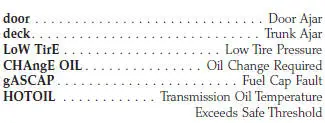
NOTE: If the instrument cluster is equipped with theoptional Electronic Vehicle Information Center (EVIC),then all warnings including ”Low Tire,” “Door Ajar” and“Trunk Ajar” will only display in the EVIC. (Refer to“Electronic Vehicle Information Center (EVIC)” for specificmessages).
LoW TirE
When the appropriate condition exists, the odometerdisplay will toggle between LoW and TirE for threecycles.
HOTOIL
When this message is displayed there is a transmissionover-temperature condition. When this condition occurs,the “HOTOIL” message will be displayed in the odometeralong with a chime.
NOTE: When this message is displayed, bring thevehicle to a stop and idle the engine in park until themessage clears. Raising the idle of the engine slightly willhelp speed up the cooling.
gASCAP
If the vehicle diagnostic system detects a leak or changein the evaporative system, or the fuel filler cap is loose,improperly installed, or damaged, the words “gASCAP”will display in the odometer display area. If this occurs,tighten the fuel filler cap properly and press the odometerreset button to turn off the “gASCAP” message.
(Refer to “Onboard Diagnostic System — OBDII” in“Maintaining Your Vehicle” for further information). Ifthe problem continues, the message will appear the nexttime the vehicle is started. See your authorized dealerservice center as soon as possible.
CHAngE OIL
Your vehicle is equipped with an engine oil changeindicator system. The “CHAngE OIL” message will flashin the instrument cluster odometer for approximately12 seconds after a single chime has sounded to indicatethe next scheduled oil change interval. The engine oilchange indicator system is duty cycle based, whichmeans the engine oil change interval may fluctuatedependent upon your personal driving style.
Unless reset, this message will continue to display eachtime you turn the ignition switch to the “ON” position.
To turn off the message temporarily, press and release theTrip Odometer button on the instrument cluster. To resetthe oil change indicator system (after performing thescheduled maintenance) perform the following procedure:
1. Turn the ignition switch to the ON position (Do notstart the engine).
2. Fully depress the accelerator pedal slowly 3 timeswithin 10 seconds.
3. Turn the ignition switch to the LOCK position.
NOTE: If the indicator message illuminates when youstart the vehicle, the oil change indicator system did notreset. If necessary repeat this procedure.
4. For vehicles equipped with the Electronic VehicleInformation Center (EVIC), refer to “Electronic VehicleInformation Center (EVIC)”.
15. Cruise Indicator — If Equipped

This indicator shows that the Electronic SpeedControl System is ON.
16. Odometer/Trip Odometer Reset Button
Single Trip Odometer
Press and release this button to change the display fromodometer to trip odometer. The word “Trip” displays toshow that the odometer is in Trip Mode. Press and releasethe button again to change the display back to theodometer.
To reset the trip odometer, first set the display to TripMode. Then push and hold the button (approximatelytwo seconds) until the display resets to 0 miles (km). Theodometer must be in Trip Mode to reset the trip odometer.
Dual Trip Odometer — If Equipped
Press and release this button to change the display fromodometer to “Trip A.” Press and release it a second timeto change the display to “Trip B.” Press and release it athird time to change the display back to the odometer.
To reset the trip odometer, first display the trip mileagethat you want to reset, “Trip A” or “Trip B.” Then pushand hold the button (approximately two seconds) untilthe display resets to 0 miles (km). The odometer must bein Trip Mode to reset the trip odometer.
17. Electronic Throttle Control (ETC) Indicator Light

This light informs you of a problem with theElectronic Throttle Control (ETC) system. If aproblem is detected, the light will come onwhile the engine is running. If the light remainslit with the engine running, your vehicle will usually bedrivable and not need towing, however see your authorizeddealer for service as soon as possible.
If the light is flashing when the engine is running youmay experience power loss, an elevated/rough idle, andincreased brake pedal effort, and your vehicle mayrequire towing. Immediate service is required.
The light will come on when the ignition switch is firstturned on and remain on approximately 15 seconds as abulb check. This is normal. If the light does not come onduring starting, have the system checked by an authorizeddealer.
18. Position Light Indicator — If Equipped
 This indicator will illuminate when the
parklights or headlights are turned on.
This indicator will illuminate when the
parklights or headlights are turned on.
19. Electronic Stability Control (ESC) OFF IndicatorLight — If Equipped
 This light indicates the Electronic Stability
Controlsystem (ESC) has been turned off by thedriver.
This light indicates the Electronic Stability
Controlsystem (ESC) has been turned off by thedriver.
20. Turn Signal Indicators
 The arrows will flash in unison with the
exteriorturn signal, when using the turn signal lever.
The arrows will flash in unison with the
exteriorturn signal, when using the turn signal lever.
21. Vehicle Security Light — If Equipped
 This light will flash rapidly for approximately16
seconds when the alarm system is arming.
This light will flash rapidly for approximately16
seconds when the alarm system is arming.
The light will begin to flash slowly indicatingthat the system is armed. The light will stopflashing when the vehicle is disarmed.
22. Electronic Stability Control (ESC) Activation/Malfunction Indicator Light — If Equipped
 The “ESC Activation/Malfunction IndicatorLight”
in the instrument cluster will come onwhen the ignition switch is turned to the
ONposition. It should go out with the enginerunning. If the “ESC Activation/Malfunction
IndicatorLight” comes on continuously with the engine running, amalfunction has
been detected in the ESC system. If thislight remains on after several ignition
cycles, and thevehicle has been driven several miles (kilometers) atspeeds greater
than 30 mph (48 km/h), see your authorizeddealer as soon as possible to have the
problemdiagnosed and corrected.
The “ESC Activation/Malfunction IndicatorLight”
in the instrument cluster will come onwhen the ignition switch is turned to the
ONposition. It should go out with the enginerunning. If the “ESC Activation/Malfunction
IndicatorLight” comes on continuously with the engine running, amalfunction has
been detected in the ESC system. If thislight remains on after several ignition
cycles, and thevehicle has been driven several miles (kilometers) atspeeds greater
than 30 mph (48 km/h), see your authorizeddealer as soon as possible to have the
problemdiagnosed and corrected.
NOTE:
• The “ESC Off Indicator Light” and the “ESCActivation/Malfunction Indicator Light” come on momentarilyeach time the ignition switch is turned ON.
• Each time the ignition is turned ON, the ESC systemwill be ON even if it was turned off previously.
• The ESC system will make buzzing or clicking soundswhen it is active. This is normal; the sounds will stopwhen ESC becomes inactive following the maneuverthat caused the ESC activation.
23. Front Fog Light Indicator — If Equipped
 This indicator will illuminate when the
front foglights are on.
This indicator will illuminate when the
front foglights are on.
24. Tire Pressure Monitoring Telltale Light
 Each tire, including the spare (if provided),should
be checked monthly, when cold andinflated to the inflation pressure recommendedby
the vehicle manufacturer on the vehicleplacard or tire inflation pressure label.
(If your vehiclehas tires of a different size than the size indicated on thevehicle
placard or tire inflation pressure label, you shoulddetermine the proper tire inflation
pressure for thosetires.)As an added safety feature, your vehicle has beenequipped
with a Tire Pressure Monitoring System(TPMS) that illuminates a low tire pressure
telltale whenone or more of your tires is significantly under-inflated.
Each tire, including the spare (if provided),should
be checked monthly, when cold andinflated to the inflation pressure recommendedby
the vehicle manufacturer on the vehicleplacard or tire inflation pressure label.
(If your vehiclehas tires of a different size than the size indicated on thevehicle
placard or tire inflation pressure label, you shoulddetermine the proper tire inflation
pressure for thosetires.)As an added safety feature, your vehicle has beenequipped
with a Tire Pressure Monitoring System(TPMS) that illuminates a low tire pressure
telltale whenone or more of your tires is significantly under-inflated.
Accordingly, when the low tire pressure telltale illuminates,you should stop and check your tires as soon aspossible, and inflate them to the proper pressure. Drivingon a significantly under-inflated tire causes the tire tooverheat and can lead to tire failure. Under-inflation alsoreduces fuel efficiency and tire tread life, and may affectthe vehicle’s handling and stopping ability.
Please note that the TPMS is not a substitute for propertire maintenance, and it is the driver’s responsibility tomaintain correct tire pressure, even if under-inflation hasnot reached the level to trigger illumination of the TPMSlow tire pressure telltale.
Your vehicle has also been equipped with a TPMSmalfunction indicator to indicate when the system is notoperating properly. The TPMS malfunction indicator iscombined with the low tire pressure telltale. When thesystem detects a malfunction, the telltale will flash forapproximately one minute and then remain continuouslyilluminated. This sequence will continue upon subsequentvehicle start-ups as long as the malfunction exists.
When the malfunction indicator is illuminated, the systemmay not be able to detect or signal low tire pressureas intended. TPMS malfunctions may occur for a varietyof reasons, including the installation of replacement oralternate tires or wheels on the vehicle that prevent theTPMS from functioning properly. Always check theTPMS malfunction telltale after replacing one or moretires or wheels on your vehicle, to ensure that thereplacement or alternate tires and wheels allow the TPMSto continue to function properly.
CAUTION:
The TPMS has been optimized for the originalequipment tires and wheels. TPMS pressures andwarning have been established for the tire sizeequipped on your vehicle. Undesirable system operationor sensor damage may result when using replacementequipment that is not of the same size,type, and/or style. Aftermarket wheels can causesensor damage. Do not use tire sealant from a can, orbalance beads if your vehicle is equipped with aTPMS, as damage to the sensors may result.
25. Malfunction Indicator Light (MIL)
 The Malfunction Indicator Light (MIL)
is part ofan onboard diagnostic system called OBD thatmonitors emissions, engine,
and automatic transmissioncontrol systems. The light will illuminate whenthe key
is in the ON position before engine start. If thebulb does not come on when turning
the key from LOCKto ON, have the condition checked promptly.
The Malfunction Indicator Light (MIL)
is part ofan onboard diagnostic system called OBD thatmonitors emissions, engine,
and automatic transmissioncontrol systems. The light will illuminate whenthe key
is in the ON position before engine start. If thebulb does not come on when turning
the key from LOCKto ON, have the condition checked promptly.
Certain conditions such as a loose or missing gas cap,poor fuel quality, etc., may illuminate the light afterengine start. The vehicle should be serviced if the lightstays on through several of your typical driving cycles. Inmost situations, the vehicle will drive normally and willnot require towing.
CAUTION:
Prolonged driving with the MIL on could causedamage to the engine control system. It also couldaffect fuel economy and drivability. If the MIL isflashing, severe catalytic converter damage andpower loss will soon occur. Immediate service isrequired.
WARNING:
A malfunctioning catalytic converter, as referencedabove, can reach higher temperatures than in normaloperating conditions. This can cause a fire if youdrive slowly or park over flammable substances suchas dry plants or wood or cardboard, etc. This couldresult in death or serious injury to the driver, occupantsor others.
26. Anti-Lock Brake (ABS) Light — If Equipped
 This light monitors the ABS. This light
willcome on when the ignition key is turned to theON position and may stay on for
approximatelythree seconds.
This light monitors the ABS. This light
willcome on when the ignition key is turned to theON position and may stay on for
approximatelythree seconds.
If the ABS light remains on or comes on during driving,it indicates that the Anti-Lock portion of the brake systemis not functioning and that service is required, however,the conventional brake system will continue to operatenormally provided that the BRAKE warning light is noton.
If the ABS light is on, the brake system should be servicedas soon as possible to restore the benefit of Anti-LockBrakes.
The ABS warning light should be checked frequently toassure that it is operating properly. Turn the ignition keyto the on position, but do not start the vehicle. The lightshould come on. If the light does not come on, have thesystem inspected by an authorized dealer.
27. Transmission Temperature Warning Light —If Equipped
 This light indicates that the transmission
fluidtemperature is running hot. This may occurwith severe usage, such as trailer
towing. If thislight turns on, safely pull over and stop thevehicle. Then, shift
the transmission into NEUTRAL andrun the engine at idle or faster until the light
turns off.
This light indicates that the transmission
fluidtemperature is running hot. This may occurwith severe usage, such as trailer
towing. If thislight turns on, safely pull over and stop thevehicle. Then, shift
the transmission into NEUTRAL andrun the engine at idle or faster until the light
turns off.
CAUTION:
Continuous driving with the Transmission TemperatureWarningLight illuminated will eventually causesevere transmission damage or transmission failure.
WARNING:
Continued operation with the Transmission TemperatureWarning Light illuminated could cause thefluid to boil over, come in contact with hot engine orexhaust components causing a fire that may result inpersonal injury.
28. High Beam Indicator
 This light indicates that the headlights
are on highbeam. Pull the turn signal lever toward the steeringwheel to switch the
headlights to low beam.
This light indicates that the headlights
are on highbeam. Pull the turn signal lever toward the steeringwheel to switch the
headlights to low beam.
29. Electronic Vehicle Information Center (EVIC)Display — If Equipped
This display shows the EVIC messages when the appropriateconditions exist. Refer to “Electronic Vehicle InformationCenter (EVIC)” for further information.


