 Nissan Maxima: Speaker Adaptation function
Nissan Maxima: Speaker Adaptation function

The Voice Recognition system has a function to learn the users voice for better voice recognition performance. The system can memorize the voices of up to three persons.
Having the system learn the users voice
1. Press the SETTING button on the instrument panel, select the Others key on the display.
2. Select the Voice Recognition key.
3. Select the Speaker Adaptation key.

4. Select the user whose voice is to be memorized by the system.

5. Select a category to be learned by the system from the following list:
- Phone.
- Navigation.
- Information.
- Audio.
- Help.
The voice commands in the category are displayed.
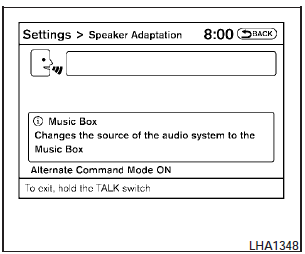
6. Select a voice command to train.
The Voice Recognition system starts.
7. The system requests that you repeat a command after a tone. This command is also displayed on the screen.
8. After the tone sounds and the icon on the screen changes from
 , speak the command that the system
requested.
, speak the command that the system
requested.
9. When the system has recognized the voice command, the voice of the user is learned.

Speaker Adaptation
function settings
Edit Name:
Edit the user name using the keypad displayed on the screen.
Reset Result:
Resets the users voice that the Voice Recognition system has learned.
Continuous Learning:
When this item is turned to ON, you can have the system learn the voice commands in succession, without selecting commands one by one.
 Using the system
Using the system
Initialization
When the ignition switch is placed in the ON position, NISSAN Voice Recognition
is initialized, which takes a few seconds. When completed, the system is ready to
accept voice comma ...
 Troubleshooting guide
Troubleshooting guide
The system should respond correctly to all voice commands without difficulty.
If problems are encountered, follow the solutions given in this guide for the appropriate
error.
Where the solutions ...
See also:
Possible commands
Most menu items on the Control Display can be
voiced as commands.
The available commands depend on which
menu is currently displayed on the Control Display.
There are short commands for function ...
Installing top tether strap
INSTALLING TOP
TETHER STRAP
First, secure the child restraint with the Latch lower anchors (rear outboard
seat positions only) or the seat belt, as applicable.
1. Flip up the anchor cove ...
Principle of operation
WARNING:
The parking aid does not relieve youof your responsibility to drive withdue care and attention.
CAUTIONS:
Vehicles fitted with a trailer towmodule not approved by us may notcorrectly detec ...
