 Toyota Camry: Unlocking and locking the doors (front door handles only)
Toyota Camry: Unlocking and locking the doors (front door handles only)

Grip the driver’s door handle to unlock the door. Grip the passenger’s door handle to unlock all the doors.* Make sure to touch the sensor on the back of the handle.
The doors cannot be unlocked for 3 seconds after the doors are locked.
*: The door unlock settings can be changed.
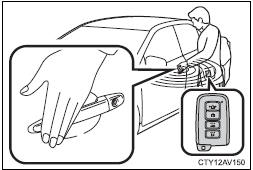
Touch the lock sensor (the indentation on the side of the door handle) to lock the doors.
 Smart key system
Smart key system
The following operations can be performed simply by carrying the
electronic key on your person, for example in your pocket.
(The driver should always carry the electronic key.)
1 Unlocks and loc ...
 Unlocking the trunk
Unlocking the trunk
Press the button to unlock the
trunk. ...
See also:
Opening/closing automatically from
inside
WARNING
Keep an eye on the area at the rear end of the
vehicle when operating the trunk lid/tailgate
with the remote operating switch on the door.
Monitor the entire closing procedure to
e ...
Rear seat
Headrest
The rear seat(s) is equipped with headrests in all the seating positions for
the occupant's safety and comfort.
The headrest not only provides comfort for passengers, but also helps t ...
Keys
Keys
1. Two Intelligent Keys.
2. Mechanical keys with built-in transponder chip (inside Intelligent Keys).
3. Key number plate. ...
