BMW 5 Series: Safety
 BMW 5 Series: Safety
BMW 5 Series: Safety
- Vehicle equipment
- Airbags
- Tire Pressure Monitor TPM
- FTM Flat Tire Monitor
- Lane departure warning
- Active Blind Spot Detection
- The concept
- Brake force display
- Active Protection
Vehicle equipment
All standard, country-specific and optional equipment that is offered in the model series is described in this chapter. Therefore, equipment is also described that is not available in a vehicle, e. g., because of the selected optional equipment or country variant. This also applies for safety-related functions and systems.
Airbags

1. Front airbag, driver
2. Front airbag, front passenger
3. Head airbag
4. Side airbag
5. Knee airbags
Front airbags
Front airbags help protect the driver and front passenger by responding to frontal impacts in which safety belts alone cannot provide adequate restraint.
Side airbags
In a lateral impact, the side airbag supports the side of the body in the chest and lap area.
Head airbags
In a lateral impact, the head airbag supports the head.
Knee airbag
The knee airbag supports the legs in a frontal impact.
Protective action
Airbags are not triggered in every impact situation, e.g., in less severe accidents or rear-end collisions.
 Information on how to ensure the optimal
Information on how to ensure the optimal
protective effect of the airbags
▷ Keep at a distance from the airbags.
▷ Always grasp the steering wheel on the steering wheel rim, holding your hands at the 3 o'clock and 9 o'clock positions, to keep the danger of injury to your hands or arms as low as possible if the airbag is triggered.
▷ There should be no people, animals, or objects between an airbag and a person.
▷ Do not use the cover of the front airbag on the front passenger side as a storage area.
▷ Keep the dashboard and window on the front passenger side clear, i.e., do not cover with adhesive labels or coverings, and do not attach holders such as for navigation instruments and mobile phones.
▷ Make sure that the front passenger is sitting correctly, i.e., keeps his or her feet and legs in the footwell; otherwise, leg injuries can occur if the front airbag is triggered.
▷ Do not place slip covers, seat cushions or other objects on the front passenger seat that are not approved specifically for seats with integrated side airbags.
▷ Do not hang pieces of clothing, such as jackets, over the backrests.
▷ Make sure that occupants keep their heads away from the side airbag and do not rest against the head airbag; otherwise, injuries can occur if the airbags are triggered.
▷ Do not remove the airbag restraint system.
▷ Do not remove the steering wheel.
▷ Do not apply adhesive materials to the airbag cover panels, cover them or modify them in any way.
▷ Never modify either the individual components or the wiring in the airbag system. This also applies to steering wheel covers, the dashboard, the seats, the roof pillars and the sides of the headliner.◀
Even when all instructions are followed closely, injury from contact with the airbags cannot be ruled out in certain situations.
The ignition and inflation noise may lead to short-term and, in most cases, temporary hearing impairment in sensitive individuals.
 In the case of a malfunction, deactivation
and after triggering of the airbags
In the case of a malfunction, deactivation
and after triggering of the airbags
Do not touch the individual components immediately
after the system has been triggered; otherwise,
there is the danger of burns.
Only have the airbags checked, repaired or dismantled and the airbag generator scrapped by your service center or a workshop that has the necessary authorization for handling explosives.
Non-professional attempts to service the system could lead to failure in an emergency or undesired triggering of the airbag, either of which could result in injury.◀
Warnings and information on the airbags are also found on the sun visors.
Functional readiness of the airbag system
 When the ignition is switch on,
the warning
lamp in the instrument cluster lights
up briefly and thereby indicates the operational
readiness of the entire airbag system
and the belt tensioner.
When the ignition is switch on,
the warning
lamp in the instrument cluster lights
up briefly and thereby indicates the operational
readiness of the entire airbag system
and the belt tensioner.
Airbag system malfunctioning
▷ Warning lamp does not come on when the ignition is turned on.
▷ The warning lamp lights up continuously.
 When there is a malfunction, have the airbag
system checked immediately
When there is a malfunction, have the airbag
system checked immediately
When there is a malfunction, have the airbag
system checked immediately; otherwise, there
is a risk that the system does not function as expected
in the event of an accident despite corresponding
severity of the accident.◀
Automatic deactivation of the front passenger airbags
The system determines whether the front passenger seat is occupied by measuring the resistance of the human body.
The front, knee, and side airbag on the front passenger side are activated or deactivated accordingly.
 Leave feet in the footwell
Leave feet in the footwell
Make sure that the front passenger keeps
his or her feet in the footwell; otherwise, the front
passenger airbags may not function properly.◀
 Child restraint fixing system in the front
passenger seat
Child restraint fixing system in the front
passenger seat
Before transporting a child on the front passenger
seat, see the safety notes and instructions
under Children on the front passenger seat.◀
Malfunction of the automatic deactivation system
When transporting older children and adults, the front passenger airbags may be deactivated in certain sitting positions. In this case, the indicator lamp for the front passenger airbags lights up.
In this case, change the sitting position so that the front passenger airbags are activated and the indicator lamp goes out.
If it is not possible to activate the airbags, have the person sit in the rear.
To make sure that the occupied seat cushion can be evaluated correctly ▷ Do not attach covers, cushions, ball mats or other items to the front passenger seat unless unless they are specifically recommended by the manufacturer of your vehicle.
▷ Do not place any electronic devices on the passenger seat if a child restraint system is to be installed on it.
▷ Do not place objects under the seat that could press against the seat from below.
Indicator lamp for the front passenger airbags

The indicator lamp for the front passenger airbags indicates the operating state of the front passenger airbags.
The lamp indicates whether the airbags are activated or deactivated.
 ▷ The indicator
lamp lights up
when a child who is properly
seated in a child restraint fixing
system intended for that
purpose is detected on the
seat or the seat is empty. The
airbags on the front passenger
side are not activated.
▷ The indicator
lamp lights up
when a child who is properly
seated in a child restraint fixing
system intended for that
purpose is detected on the
seat or the seat is empty. The
airbags on the front passenger
side are not activated.
▷ The indicator lamp does not light up when, for example, a correctly seated person of sufficient size is detected on the seat. The airbags on the front passenger side are activated.
Detected child seats
The system generally detects children seated in a child seat, especially in the child seats that were required by NHTSA when the vehicle was manufactured. After installing a child seat, make sure that the indicator lamp for the front passenger airbags lights up. This indicates that the child seat has been detected and the front passenger airbags are not activated.
Strength of the driver's and front passenger airbag
The strength with which the driver's and front passenger airbags are triggered depends on the position of the driver's and front passenger seats.
To maintain the accuracy of this function over the long-term, calibrate the front seats when a corresponding message appears on the Control Display.
Calibrating the front seats
A corresponding message appears on the Control Display.
1. Move the respective seat forward all the
way.
2. Move the respective seat forward again. It
moves forward briefly.
3. Readjust the seat to the desired position.
The calibration procedure is completed when the message on the Control Display disappears.
If the message continues to be displayed, repeat the calibration.
If the message does not disappear after a repeat calibration, have the system checked as soon as possible.
 Unobstructed area of movement
Unobstructed area of movement
Ensure that the area of movement of the
seats is unobstructed to avoid personal injury or
damage to objects.◀
Tire Pressure Monitor TPM
The concept
The tire inflation pressure is measured in the four mounted tires. The system notifies you if there is a significant loss of pressure in one or more tires.
Functional requirements
The system must have been reset when the inflation pressure was correct; otherwise, reliable signaling of a flat tire is not ensured. Always use wheels with TPM electronics to ensure that the system will operate properly. Reset the system after each correction of the tire inflation pressure and after every tire or wheel change.
System limits
 Sudden tire damage
Sudden tire damage
Sudden serious tire damage caused by
external influences cannot be indicated in advance.◀
The system does not operate correctly if it has not been reset. For example, a flat tire may be indicated despite correct tire inflation pressures.
The system is inactive and cannot indicate a flat tire:
▷ For a mounted wheel without TPM electronics.
▷ When the TPM is disturbed by other systems
or devices with the same radio frequency.
Status display
Status display The current status of the Tire Pressure Monitor TPM can be displayed on the Control Display, e.g., whether or not the TPM is active.
1. "Vehicle Info"
2. "Vehicle status"
3.  "Tire Pressure Monitor - TPM"
"Tire Pressure Monitor - TPM"
The status is displayed.
Status display
The tire and system status is indicated by the color of the tires.
A change in the tire inflation pressure during driving is taken into account.
A correction is only necessary if this is indicated by the TPM
Wheels, green
The tire inflation pressure is equal to the target state.
One wheel is yellow
A flat tire or major drop in inflation pressure in the indicated tire.
All wheels are yellow
▷ A flat tire or major drop in inflation pressure
in several tires.
▷ The system was not reset after a wheel
change and thus warns based on the inflation
pressures initialized last.
▷ A flat tire in one or more tires while the system
is being reset.
Wheels, gray
The system cannot detect a flat tire. Reasons for this may be:
▷ TPM is being reset.
▷ Disturbance by systems or devices with the
same radio frequency.
▷ Malfunction
For Canadian models: additional information
The status display additionally shows the current tire inflation pressures and tire temperatures.
When correcting the tire inflation pressures, note the following:
The tire pressure increases as the tire temperature increases.
Therefore, only correct the tire inflation pressure when the tire is at the ambient temperature.
Compare the displayed tire temperature with the external temperature in the instrument cluster.
Resetting the system
Reset the system after each correction of the tire inflation pressure and after every tire or wheel change.
1. "Vehicle Info"
2. "Vehicle status"
3.  "Reset"
"Reset"
4. Start the engine - do not drive away.
5. Reset the tire pressure using "Reset".
6. Drive away.
The tires are shown in gray and "Resetting TPM..." is displayed.
After driving for a few minutes, the set tire inflation pressures are applied as set values. The resetting process is completed automatically during driving. The tires are shown in green and "TPM active" is shown on the Control Display.
The trip can be interrupted at any time. If you drive away again, the process resumes automatically.
If a flat tire is detected during a reset, all tires are displayed in yellow.
Low tire pressure message
 The yellow warning lamp lights
up. A
Check Control message is displayed.
The yellow warning lamp lights
up. A
Check Control message is displayed.
▷ There is a flat tire or a major loss in
tire inflation pressure.
▷ The system was not reset after a wheel
change and thus warns based on the inflation
pressures initialized last.
1. Reduce your speed and stop cautiously.
Avoid sudden braking and steering maneuvers.
2. Check whether the vehicle is fitted with regular
tires or run-flat tires.Run-flat tires, are labeled
with a circular symbol containing the letters
RSC marked on the tire sidewall.
 Do not continue driving without run-flat
tires
Do not continue driving without run-flat
tires
Do not continue driving if the vehicle is not
equipped with run-flat tires; continued driving
may result in serious accidents.◀
When a low inflation pressure is indicated, DSC
Dynamic Stability Control is switched on if necessary.
Actions in the event of a flat tire
Normal tires
1. Identify the damaged tire.
Do this by checking the air pressure in all
four tires.
If the tire inflation pressure in all four tires is
correct, the Tire Pressure Monitor may not
have been initialized. In this case, initialize
the system.
If an identification is not possible, please
contact the service center.
2. Rectify the flat tire.
Use of tire sealant, e.g., the Mobility System,
may damage the TPM wheel electronics. In
this case, have the electronics checked at
the next opportunity and have them replaced
if necessary.
Run-flat tires
Maximum speed
You can continue driving with a damaged tire at speeds up to 50 mph/80 km/h.
Continued driving with a flat tire
If continuing to drive with a damaged tire:
1. Avoid sudden braking and steering maneuvers.
2. Do not exceed a speed of 50 mph/80 km/h.
3. Check the air pressure in all four tires at the
next opportunity.
If the tire inflation pressure in all four tires is correct, the Tire Pressure Monitor may not have been initialized. In this case, initialize the system.
Possible driving distance with complete loss of tire inflation pressure:
The possible driving distance after a loss of tire inflation pressure depends on the cargo load and the driving style and conditions.
For a vehicle containing an average load, the possible driving distance is approx. 50 miles/ 80 km.
When the vehicle is driven with a damaged tire, its handling characteristics change, e.g., reduced lane stability during braking, a longer braking distance, and altered self-steering properties. Adjust your driving style accordingly.
Avoid abrupt steering maneuvers or driving over obstacles, e.g., curbs, potholes, etc.
Because the possible driving distance depends on how the vehicle is used during the trip, the actual distance may be smaller or greater depending on the driving speed, road conditions, external temperature, cargo load, etc.
 Continued driving with a flat tire
Continued driving with a flat tire
Drive moderately and do not exceed a
speed of 50 mph/80 km/h.
A loss of tire inflation pressure results in a change in the handling characteristics, e.g., reduced lane stability during braking, a longer braking distance and altered self-steering properties.◀
 Final tire failure
Final tire failure
Vibrations or loud noises while driving can
indicate the final failure of the tire. Reduce speed
and stop; otherwise, pieces of the tire could
come loose and cause an accident. Do not continue
driving, and contact your service center.◀
Message when the system was not reset
A Check Control message is displayed.
The system detected a wheel change but was not reset.
Warnings regarding the current tire inflation pressure are not reliable.
Check the tire inflation pressure and reset the system.
Malfunction
 The yellow warning lamp flashes
and
then lights up continuously. A Check
Control message is displayed. No flat
tire can be detected.
The yellow warning lamp flashes
and
then lights up continuously. A Check
Control message is displayed. No flat
tire can be detected.
Display in the following situations:
▷ A wheel without TPM electronics is fitted:
have the service center check it if necessary.
▷ Malfunction: have the system checked by your service center.
▷ TPM could not be fully reset. Reset the system again.
▷ Disturbance by systems or devices with the same radio frequency: after leaving the area of the disturbance, the system automatically becomes active again.
Declaration according to NHTSA/ FMVSS 138 Tire Pressure Monitoring System
Each tire, including the spare (if provided) should be checked monthly when cold and inflated to the inflation pressure recommended by the vehicle manufacturer on the vehicle placard or tire inflation pressure label. (If your vehicle has tires of a different size than the size indicated on the vehicle placard or tire inflation pressure label, you should determine the proper tire inflation pressure for those tires.) As an added safety feature, your vehicle has been equipped with a tire pressure monitoring system (TPMS) that illuminates a low tire pressure telltale when one or more of your tires is significantly under-inflated. Accordingly, when the low tire pressure telltale illuminates, you should stop and check your tires as soon as possible, and inflate them to the proper pressure. Driving on a significantly under-inflated tire causes the tire to overheat and can lead to tire failure. Under-inflation also reduces fuel efficiency and tire tread life, and may affect the vehicle's handling and stopping ability. Please note that the TPMS is not a substitute for proper tire maintenance, and it is the driver's responsibility to maintain correct tire pressure, even if under-inflation has not reached the level to trigger illumination of the TPMS low tire pressure telltale. Your vehicle has also been equipped with a TPMS malfunction indicator to indicate when the system is not operating properly.
The TPMS malfunction indicator is combined with the low tire pressure telltale. When the system detects a malfunction, the telltale will flash for approximately one minute and then remain continuously illuminated. This sequence will continue upon subsequent vehicle start-ups as long as the malfunction exists. When the malfunction indicator is illuminated, the system may not be able to detect or signal low tire pressure as intended. TPMS malfunctions may occur for a variety of reasons, including the installation of replacement or alternate tires or wheels on the vehicle that prevent the TPMS from functioning properly. Always check the TPMS malfunction telltale after replacing one or more tires or wheels on your vehicle to ensure that the replacement or alternate tires and wheels allow the TPMS to continue to function properly.
FTM Flat Tire Monitor
The concept
The system does not measure the actual inflation pressure in the tires.
It detects a pressure loss in a tire by comparing the rotational speeds of the individual wheels while moving.
In the event of a pressure loss, the diameter and therefore the rotational speed of the corresponding wheel change. This is detected and reported as a flat tire.
Functional requirements
The system must have been initialized when the tire inflation pressure was correct; otherwise, reliable signaling of a flat tire is not ensured. Initialize the system after each correction of the tire inflation pressure and after every tire or wheel change.
System limits
Sudden tire damage
Sudden serious tire damage caused by
external influences cannot be indicated in advance.◀
A natural, even pressure loss in all four tires cannot be detected. Therefore, check the tire inflation pressure regularly.
The system could be delayed or malfunction in the following situations:
▷ When the system has not been initialized.
▷ When driving on a snowy or slippery road
surface.
▷ Sporty driving style: slip in the drive wheels,
high lateral acceleration.
▷ When driving with snow chains.
Status display
The current status of the Flat Tire Monitor can be displayed on the Control Display, e.g., whether or not the FTM is active.
1. "Vehicle Info"
2. "Vehicle status"
3.  "Flat Tire Monitor"
"Flat Tire Monitor"
The status is displayed.
Initialization
The initialization process adopts the set inflation tire pressures as reference values for the detection of a flat tire. Initialization is started by confirming the inflation pressures.
Do not initialize the system when driving with snow chains.
1. "Vehicle Info"
2. "Vehicle status"
3.  "Reset"
"Reset"
4. Start the engine - do not drive away.
5. Start the initialization with "Reset".
6. Drive away.
The initialization is completed while driving, which can be interrupted at any time.
The initialization automatically continues when driving resumes.
Indication of a flat tire
 The yellow warning lamp lights
up. A
Check Control message is displayed.
The yellow warning lamp lights
up. A
Check Control message is displayed.
There is a flat tire or a major loss in tire inflation pressure.
1. Reduce your speed and stop cautiously.
Avoid sudden braking and steering maneuvers.
2. Check whether the vehicle is fitted with regular
tires or run-flat tires.
Run-flat tires, are labeled
with a circular symbol containing the letters
RSC marked on the tire sidewall.
 Do not continue driving without run-flat
tires
Do not continue driving without run-flat
tires
Do not continue driving if the vehicle is not
equipped with run-flat tires; continued driving
may result in serious accidents.◀
When a flat tire is indicated, DSC Dynamic Stability Control is switched on if necessary.
Actions in the event of a flat tire
Normal tires
1. Identify the damaged tire
Do this by checking the air pressure in all four tires.
If the tire inflation pressure in all four tires is correct, the Flat Tire Monitor may not have been initialized. In this case, initialize the system.
If an identification is not possible, please contact the service center.
2. Rectify the flat tire.
Run-flat tires
Maximum speed
You can continue driving with a damaged tire at speeds up to 50 mph/80 km/h.
Continued driving with a flat tire
If continuing to drive with a damaged tire:
1. Avoid sudden braking and steering maneuvers.
2. Do not exceed a speed of 50 mph/80 km/h.
3. Check the air pressure in all four tires at the
next opportunity.
If the tire inflation pressure in all four tires is correct, the Flat Tire Monitor may not have been initialized. In this case, initialize the system.
Possible driving distance with complete loss of tire inflation pressure:
The possible driving distance after a loss of tire inflation pressure depends on the cargo load and the driving style and conditions.
For a vehicle containing an average load, the possible driving distance is approx. 50 miles/ 80 km.
When the vehicle is driven with a damaged tire, its handling characteristics change, e.g., reduced lane stability during braking, a longer braking distance, and altered self-steering properties. Adjust your driving style accordingly.
Avoid abrupt steering maneuvers or driving over obstacles, e.g., curbs, potholes, etc.
Because the possible driving distance depends on how the vehicle is used during the trip, the actual distance may be smaller or greater depending on the driving speed, road conditions, external temperature, cargo load, etc.
 Continued driving with a flat tire
Continued driving with a flat tire
Drive moderately and do not exceed a
speed of 50 mph/80 km/h.
A loss of tire inflation pressure results in a change in the handling characteristics, e.g., reduced lane stability during braking, a longer braking distance and altered self-steering properties.◀
 Final tire failure
Final tire failure
Vibrations or loud noises while driving can
indicate the final failure of the tire. Reduce speed
and stop; otherwise, pieces of the tire could
come loose and cause an accident. Do not continue
driving, and contact your service center.◀
Lane departure warning
The concept
This system issues a warning at speeds above approx. 40 mph/65 km/h if the vehicle is about to leave the lane on roads with lane markings.
The steering wheel begins vibrating gently. The time of the warning may vary depending on the current driving situation.
The system does not provide a warning if the turn signal is set before leaving the lane.
Switching on/off

 Press the button.
Press the button.
▷ On: the LED lights up.
▷ Off: the LED goes out.
The system can issue warnings at speeds above approx. 40 mph/65 km/h.
The state is stored for the remote control currently in use.
Display

▷ Lines, arrow 1: the system is activated.
▷ Arrows, arrow 2: at least one lane marking
was detected and warnings can be issued.
Issued warning
If you leave the lane and if a lane marking has been detected, the steering wheel begins vibrating.
If the turn signal is set before changing the lane, a warning is not issued.
End of warning
The warning ends:
▷ Automatically after approx. 3 seconds.
▷ When returning to your own lane.
▷ When braking hard.
▷ When using the turn signal.
System limits
 Personal responsibility
Personal responsibility
The system cannot serve as a substitute
for the driver's personal judgment of the course
of the road and the traffic situation.
In the event of a warning, do not jerk the steering wheel, as you may lose control of the vehicle.◀ The system may not be fully functional in the following situations:
▷ In heavy fog, rain or snowfall.
▷ In the event of worn, poorly visible, merging,
diverging, or multiple lane markings such as
in construction areas.
▷ When lane markings are covered in snow,
ice, dirt or water.
▷ In tight curves or on narrow lanes.
▷ When the lane markings are covered by objects.
▷ When driving very close to the vehicle in
front of you.
▷ When driving toward bright lights.
▷ When the windshield in front of the interior
rearview mirror is fogged over, dirty or covered
with stickers, etc.
Malfunctions
Steering wheel vibration
Frequent activation of the steering wheel vibration causes the system to overheat.
This causes the lane departure warning to become deactivated.
Let the system cool and reactivate it by pressing the button.
Camera

The camera is located near the base of the mirror.
Keep windshield clean and clear in the area in front of the interior rear view mirror.
Active Blind Spot Detection
The concept
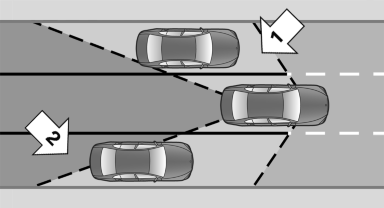
Two radar sensors below the rear bumper monitor the area behind and next to the vehicle at speeds above approx. 30 mph/50 km/h.
The system indicates whether there are vehicles in the blind spot, arrow 1, or approaching from behind on the adjacent lane, arrow 2.
The lamp in the exterior mirror housing lights up dimly.
Before you change lanes after setting the turn signal, the system issues a warning in the situations described above.
The lamp in the housing of the exterior mirror flashes and the steering wheel vibrates.
Switching on/off

 Press the button.
Press the button.
▷ On: the LED lights up.
▷ Off: the LED goes out.
The system can issue warnings at speeds above approx. 30 mph/50 km/h.
The state is stored for the remote control currently in use.
Display

Information stage
The dimmed lamp in the mirror housing indicates when there are vehicles in the blind spot or approaching from behind.
Warning
If the turn signal is set while a vehicle is in the critical zone, the steering wheel vibrates briefly and the lamp in the mirror housing flashes brightly.
The warning stops when the turn signal is switched off, or the other vehicle leaves the critical zone.
System limits
 Personal responsibility
Personal responsibility
The system cannot serve as a substitute
for the driver's personal judgment of the traffic
situation.
In the event of a warning, do not jerk the steering wheel, as you may lose control over the vehicle.◀
The system may not be fully functional in the following situations:
▷ When a vehicle is approaching at a speed
much faster than your own.
▷ In heavy fog, rain or snowfall.
▷ In tight curves or on narrow lanes.
Malfunctions
Steering wheel vibration
Frequent activation of the steering wheel vibration causes the system to overheat.
This causes Active Blind Spot Detection to become deactivated.
Let the system cool and reactivate it by pressing the button.
Radar sensors

The radar sensors are located under the rear bumper.
The system may not be fully functional in the following situations:
▷ Dirty or icy bumper.
▷ Stickers on the bumper.
A Check Control message is displayed when the system is not fully functional.
For US owners only
The transmitter and receiver units comply with part 15 of the FCC/Federal Communication Commission regulations. Operation is governed by the following:
FCC ID:
▷ NBG009014A.
Compliance statement:
This device complies with part 15 of the FCC Rules. Operation is subject to the following two conditions:
▷ This device may not cause harmful interference, and ▷ this device must accept any interference received, including interference that may cause undesired operation.
Any unauthorized modifications or changes to these devices could void the user's authority to operate this equipment.
Brake force display
The concept

▷ During normal brake application, the outer brake lamps light up.
▷ During heavy brake application, the inner brake lamps light up in addition.
Active Protection
The concept
With Active Protection, critical driving situations that might lead to an accident can be detected.
In in these situations, preventative protection measures are automatically undertaken to minimize the risk in the event of an accident as much as possible.
Critical driving situations may include:
▷ Full application of the brakes.
▷ Severe understeering.
▷ Severe oversteering.
With Active Cruise Control with Stop & Go function, impending collisions with vehicles driving ahead or stopped in front of you can also be detected.
 Personal responsibility
Personal responsibility
The system cannot serve as a substitute
for the driver's personal judgment of the traffic
situation. Adapt speed to traffic situation and
drive alertly; otherwise, a risk to safety may result.◀
Function
After the safety belt is buckled and the door is closed, the front belts are automatically tightened once after the vehicle is driven is away.
In critical driving situations, the following individual functions become active:
▷ The front belts are automatically tightened.
▷ Automatic closing of the windows.
▷ Automatic closing of the glass sunroof.
▷ Automatic Positioning of the backrest for
the front passenger seat.
After a critical driving situation without an accident, the front belts are loosened again. All other systems can be restored to the desired setting.


