 Mercedes-Benz E-Class: Right control panel
Mercedes-Benz E-Class: Right control panel

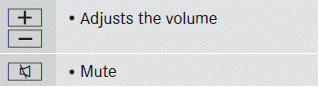
 Left control panel
Left control panel
- Calls up the menu and menu bar
Press briefly:
- Scrolls through lists
- Selects a submenu or function
- In the Audio menu: selects a
stored station, an audio track or ...
 Back button
Back button
Press briefly:
- Back
- Switches off the Voice Control
System
- Hides display messages or calls
up the last Trip menu function
used
- Exits the telephone bo ...
See also:
CD/DVD Disc Maintenance
To keep a CD/DVD in good condition, take the following
precautions:
1. Handle the disc by its edge; avoid touching the
surface.
2. If the disc is stained, clean the surface with a soft cloth,
...
When the outside temperature falls to nearly 32°F (0°C)
The dehumidification function may not operate even when
is
pressed. ...
Rear Safety Belt Comfort Guides
Rear safety belt comfort guides may provide added safety belt comfort for older children who have outgrown booster seats and for some adults. When installed on a shoulder belt, the comfort guide posit ...
