Toyota Camry: Operating the lights and wipers
 Toyota Camry: Operating the lights and wipers
Toyota Camry: Operating the lights and wipers
Headlight switch
The headlights can be operated manually or automatically.
Turning the end of the lever turns on the lights as follows:
U.S.A. (type A)


The daytime running lights turn on.

The side marker, parking, tail, license plate, daytime running lights and instrument panel lights turn on.

The headlights and all the lights listed above (except daytime running lights) turn on.

The daytime running light turns off.
U.S.A. (type B)


Vehicles without a smart key system: The headlights and parking lights, daytime running lights turn on and off automatically (when the engine switch is in the “ON” position).
Vehicles with a smart key system: The headlights, parking lights, daytime running lights and so on turn on and off automatically (when the “ENGINE START STOP” switch is in IGNITION ON mode).

The side marker, parking, tail, license plate, daytime running lights and instrument panel lights turn on.

The headlights and all the lights listed above (except daytime running lights) turn on.

The daytime running lights turn off.
Canada


Vehicles without a smart key system: The headlights, parking lights, daytime running lights and so on turn on and off automatically (when the engine switch is in the “ON” position).
Vehicles with a smart key system: The headlights, parking lights, daytime running lights and so on turn on and off automatically (when the “ENGINE START STOP” switch is in IGNITION ON mode).

The side marker, parking, tail, license plate, daytime running lights and instrument panel lights turn on.

The headlights and all the lights listed above (except daytime running lights) turn on.

The daytime running lights turn on.
Turning on the high beam headlights
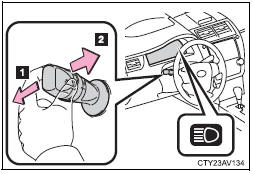
1 With the headlights on, push the lever away from you to turn on the high beams.
Pull the lever toward you to the center position to turn the high beams off.
2 Pull the lever toward you and release it to flash the high beams once.
You can flash the high beams with the headlights on or off.
Manual headlight leveling dial (if equipped)
The level of the headlights can be adjusted according to the number of passengers and the loading condition of the vehicle.

1 Raises the level of the headlights
2 Lowers the level of the headlights
Guide to dial settings

Daytime running light system
●To make your vehicle more visible to other drivers, the headlights turn on automatically (at a reduced intensity) whenever the engine is started and the parking brake is released. Daytime running lights are not designed for use at night.
U.S.A.: Daytime running lights can be turned off by operating the switch.
●Compared to turning on the headlights, the daytime running light system offers greater durability and consumes less electricity, so it can help improve fuel economy.
Headlight control sensor (if equipped)

The sensor may not function properly if an object is placed on the sensor, or anything that blocks the sensor is affixed to the windshield.
Doing so interferes with the sensor detecting the level of ambient light and may cause the automatic headlight system to malfunction.
Automatic light off system (if equipped)
Vehicles without a smart key system
●When the light switch is in  :
The headlights and tail lights turn off
30 seconds after the engine switch is turned to the “ACC” or “LOCK”
position and a door is opened and closed. (Vehicles with a wireless
remote control: The lights turn off immediately if
:
The headlights and tail lights turn off
30 seconds after the engine switch is turned to the “ACC” or “LOCK”
position and a door is opened and closed. (Vehicles with a wireless
remote control: The lights turn off immediately if
 on the key is
pressed twice after all the doors are closed.)
on the key is
pressed twice after all the doors are closed.)
To turn the lights on again, turn the engine switch to “ON” position, or turn
the light switch off once and then back to
 or
or
 .
.
If any of the doors or trunk lid is kept open, the lights automatically turn off after 20 minutes.
Vehicles with a smart key system
●When the light switch is in  :
The headlights and tail lights turn off
30 seconds after the “ENGINE START STOP” switch is turned to
ACCESSORY mode or turned off and a door is opened and closed. (The
lights turn off immediately if
:
The headlights and tail lights turn off
30 seconds after the “ENGINE START STOP” switch is turned to
ACCESSORY mode or turned off and a door is opened and closed. (The
lights turn off immediately if  on
the key is pressed twice after all
the doors are closed.)
on
the key is pressed twice after all
the doors are closed.)
To turn the lights on again, turn the “ENGINE START STOP” switch to IGNITION
ON mode, or turn the light switch off once and then back to
 or
or  .
.
If any of the doors or trunk lid is kept open, the lights automatically turn off after 20 minutes.
Light reminder buzzer
Vehicles without a smart key system
A buzzer sounds when the engine switch is turned “OFF” or to “ACC” position and the driver's door is opened with the key removed from the engine switch while the lights are turned on.
Vehicles with a smart key system
A buzzer sounds when the “ENGINE START STOP” switch is turned off or turned to ACCESSORY mode and the driver's door is opened while the lights are turned on.
Battery-saving function
In order to prevent the vehicle battery from discharging, if the headlights and/or tail lights are on when the engine switch is turned to the “LOCK” position (vehicles without a smart key system) or when the “ENGINE START STOP” switch is turned off (vehicles with a smart key system) the battery saving function will operate and automatically turn off all the lights after approximately 20 minutes.
When the engine switch is turned to the “ON” position (vehicles without a smart key system) or when the “ENGINE START STOP” switch is turned to IGNITION ON mode (vehicles with a smart key system), the battery-saving function will be disabled.
When any of the following are performed, the battery-saving function is canceled
once and then reactivated. All the lights will turn off automatically 20
minutes after the battery-saving function has been reactivated:
●When the headlight switch is operated
●When a door is opened or closed
Customization that can be configured at Toyota dealer
Settings (e.g. light sensor sensitivity) can be changed.
NOTICE
■To prevent battery discharge
Do not leave the lights on longer than necessary when the engine is not running.
Fog light switch
The fog lights secure excellent visibility in difficult driving conditions, such as in rain and fog.
U.S.A.
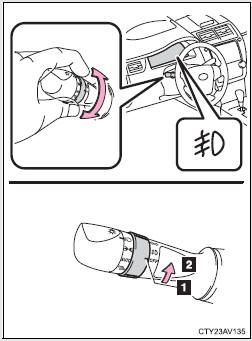
1 Turns the front fog lights off
2 Turns the front fog lights on
Canada

1 Turns the front fog lights off
2 Turns the front fog lights on
■Fog lights can be used when
The headlights are on in low beam.
Windshield wipers and washer
The wiper operation is selected by moving the lever as follows.
U.S.A. (type A)

- Intermittent windshield wiper operation
- Low speed windshield wiper operation
- High speed windshield wiper operation
- Temporary operation

5. Washer/wiper dual operation
The wipers will automatically operate a couple of times after the washer squirts.
When  is selected, the
wiper interval can be adjusted
for intermittent operation.
is selected, the
wiper interval can be adjusted
for intermittent operation.
The wiper operation is selected by moving the lever as follows.
U.S.A. (type B)

- Intermittent windshield wiper operation
- Low speed windshield wiper operation
- High speed windshield wiper operation
- Temporary operation

5. Increases the intermittent
windshield wiper frequency
6. Decreases the intermittent
windshield wiper frequency

7. Washer/wiper dual operation
The wipers will automatically
operate a couple of times after
the washer squirts.
When  is selected, the
wiper interval can be adjusted for
intermittent operation.
is selected, the
wiper interval can be adjusted for
intermittent operation.
The wiper operation is selected by moving the lever as follows.
Canada

- Intermittent windshield wiper operation
- Low speed windshield wiper operation
- High speed windshield wiper operation
- Temporary operation

5. Increases the intermittent
windshield wiper frequency
6. Decreases the intermittent
windshield wiper frequency

7. Washer/wiper dual operation
The wipers will automatically operate a couple of times after the washer squirts.
■The windshield wiper and washers can be operated when
Vehicles without a smart key system: The engine switch is in the “ON” position.
Vehicles with a smart key system: The “ENGINE START STOP” switch is in IGNITION ON mode.
■If no windshield washer fluid sprays
Check that the washer nozzles are not blocked if there is washer fluid in the windshield washer fluid reservoir.
NOTICE
■When the windshield is dry
Do not use the wipers, as they may damage the windshield.
■When the washer fluid tank is empty
Do not operate the switch continually as the washer fluid pump may overheat.
■When a nozzle becomes blocked
In this case, contact your Toyota dealer.
Do not try to clear it with a pin or other object. The nozzle will be damaged.


