 Volvo S60: General functions
Volvo S60: General functions
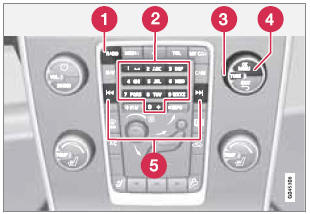
- RADIO button for selecting the AM, FM1, FM2, Sirius1* or Sirius2* wavebands.
- Number key buttons (0-9)
- Navigate among the menu alternatives in the display by turning TUNE.
- Confirm your selection or access the radio menus by pressing OK/MENU.
- Left/right arrow keys: Press and hold to go to the next/previous strong station, press briefly to tune to a preset station.
RADIO menu selections can be made from the center console or the steering wheel keypad. See page 244 for more information about the infotainment menu system.
 Radio
Radio
...
 Selecting a station (in wavebands AM/ FM1/FM2)
Selecting a station (in wavebands AM/ FM1/FM2)
Automatic tuning
1. Press RADIO. Continue pressing this button to toggle to the desired waveband
(AM, FM1, etc.).
2. Release the button and wait several seconds or press OK/MENU.
3. Press the lef ...
See also:
REVERSE
This range is for moving the vehicle backward. Shift into
REVERSE only after the vehicle has come to a complete
stop. ...
Calendar
Display the calendar
Appointments during the last 20 and the next 50
days can be displayed.
1. "Office"
2. "Calendar"
The appointments on the current day are
displayed
Sel ...
Reporting safety defects (US only)
If you believe that your vehicle has a defect which could cause a crash or could
cause injury or death, you should immediately inform the National Highway Traffic
Safety Administration (NHTSA) in ...
