 Buick LaCrosse: Driver Information Center (DIC)
Buick LaCrosse: Driver Information Center (DIC)
The DIC display is located in the center of the instrument panel cluster. It shows the status of many vehicle systems. The controls for the DIC are located on the turn signal lever.
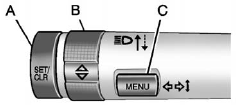
A. SET/CLR: Press to set or clear the menu item when it is displayed.
B.  : Use the thumbwheel
to scroll through the items in
each menu.
: Use the thumbwheel
to scroll through the items in
each menu.
C. MENU: Press to display the Trip/Fuel Menu and the Vehicle Information Menu. This button is also used to return to or exit the last screen displayed on the DIC.
For more information, see Driver Information Center (DIC).
 Navigation System
Navigation System
If the vehicle has a navigation
system, there is a separate
navigation system manual that
includes information on the radio,
audio players, and navigation
system.
The navigation system prov ...
 Vehicle Personalization
Vehicle Personalization
Some vehicle features can be
programmed by using the audio
system controls. These features
include:
• Climate and Air Quality
• Comfort and Convenience
• Collision/Detection Systems
� ...
See also:
Oil types for refilling
Notes
No oil additives
Oil additives may lead to engine damage.◀
Viscosity grades for engine oils
When selecting an engine oil, ensure that
the engine oil belongs to one of the viscosity ...
Tilting the moonroof
Close the moonroof by pushing the switch
toward 2 . Release the switch,
then push
the switch toward 2 again to tilt
the
moonroof up.
To tilt the moonroof down, push the switch
toward 1 .
...
Xenon headlights (if so equipped)
WARNING:
HIGH VOLTAGE:
- When xenon headlights are on, they produce a high voltage. To prevent an electric
shock, never attempt to modify or disassemble. Always have your xenon headlights
replac ...
