 Toyota Camry: Unlocking and locking the doors (front door handles only)
Toyota Camry: Unlocking and locking the doors (front door handles only)

Grip the driver’s door handle to unlock the door. Grip the passenger’s door handle to unlock all the doors.* Make sure to touch the sensor on the back of the handle.
The doors cannot be unlocked for 3 seconds after the doors are locked.
*: The door unlock settings can be changed.
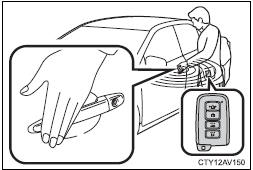
Touch the lock sensor (the indentation on the side of the door handle) to lock the doors.
 Smart key system
Smart key system
The following operations can be performed simply by carrying the
electronic key on your person, for example in your pocket.
(The driver should always carry the electronic key.)
1 Unlocks and loc ...
 Unlocking the trunk
Unlocking the trunk
Press the button to unlock the
trunk. ...
See also:
Lumbar Adjustment
To adjust the lumbar support:
► Press and hold the front or rear of the control to increase or decrease lumbar support.
► Press and hold the top or bottom of the control to raise or lo ...
What to Use
WARNING!
Adding only plain water or some
other liquid to the cooling system
can be dangerous. Plain water
and other liquids can boil before
the proper coolant mixture will.
The coolant warni ...
Voice Pass-Thru
Voice pass-thru allows access to the
voice recognition commands on the
cell phone. See your cell phone
manufacturer's user guide to see if
the cell phone supports this feature.
To access cont ...
