 Mercedes-Benz E-Class: Right control panel
Mercedes-Benz E-Class: Right control panel

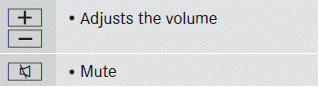
 Left control panel
Left control panel
- Calls up the menu and menu bar
Press briefly:
- Scrolls through lists
- Selects a submenu or function
- In the Audio menu: selects a
stored station, an audio track or ...
 Back button
Back button
Press briefly:
- Back
- Switches off the Voice Control
System
- Hides display messages or calls
up the last Trip menu function
used
- Exits the telephone bo ...
See also:
Replacement of wiper blades
Grease, wax, insects, or other materials on the windshield or the wiper blade
results in jerky wiper operation and streaking on the glass. If you cannot remove
the streaks after operating the wind ...
Spotlights
Turn on a spotlight by pushing the
lens. Push the lens again to turn it
off. You can use the spotlights at all
times.
Except LX
The spotlights have a two-position
switch. In the DOOR pos ...
Playing the Radio
For vehicles equipped with the
MyLink or IntelliLink infotainment
system, see the separate MyLink/IntelliLink Features and Functions
Guide for more information. ...
