 Nissan Altima: Locking with power door lock switch
Nissan Altima: Locking with power door lock switch
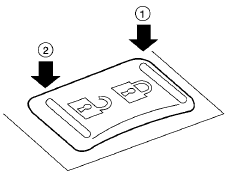
Door lock switch
To lock all the doors without a key, push the door lock switch (driver’s or front passenger’s side) to the lock position 1 . When locking the door this way, be certain not to leave the key inside the vehicle.
To unlock all the doors without a key, push the door lock switch (driver’s or front passenger’s side) to the unlock position 2 .
 Locking with inside lock knob
Locking with inside lock knob
Inside lock
To lock the door without the key, move the inside
lock knob to the lock position 1 , then close the
door.
To unlock the door without the key, move the
inside lock knob to the unlock ...
 Lockout protection
Lockout protection
When the power door lock switch (driver’s or
front passenger’s side) is moved to the lock
position with the Intelligent Key in the port and
any door open, all doors will lock and unlock
automa ...
See also:
Personal lights - rear
To turn on the rear lights, press and release the switch (1) .
To turn the rear lights off, press and release the switch (1) . ...
For US owners only
The transmitter and receiver units comply with
part 15 of the FCC/Federal Communication
Commission regulations. Operation is governed
by the following:
FCC ID:
▷ NBG009014A.
Compliance ...
Power windows
The ignition switch must be in the ON position for power windows to operate.
Each door has a power window switch that controls the door's window. The driver
has a power window lock switch which ...
