Toyota Camry: Steps to take in an emergency
 Toyota Camry: Steps to take in an emergency
Toyota Camry: Steps to take in an emergency
- If a warning light turns on or a warning buzzer sounds...
- If you have a flat tire
- If the engine will not start
- If the shift lever cannot be shifted from P
- If you lose your keys
- If the electronic key does not operate properly (vehicles with a smart key system)
- If the battery is discharged
- If your vehicle overheats
- If the vehicle becomes stuck
- If your vehicle has to be stopped in an emergency
If a warning light turns on or a warning buzzer sounds...
Calmly perform the following actions if any of the warning lights comes on or flashes. If a light comes on or flashes, but then goes off, this does not necessarily indicate a malfunction in the system.
However, if this continues to occur, have the vehicle inspected by your Toyota dealer.
Stop the vehicle immediately. Continuing to drive the vehicle may be dangerous.
The following warning indicates a possible problem in the brake system.
Immediately stop the vehicle in a safe place and contact your Toyota dealer.
| Warning light | Warning light/Details |
 |
Brake system warning light (warning buzzer)* • Low brake fluid • Malfunction in the brake system This light also comes on when the parking brake is not released. If the light turns off after the parking brake is fully released the system is operating normally. |
*: Parking brake engaged warning buzzer: The buzzer sounds to indicate that the parking brake is still engaged (with the vehicle having reached a speed of 3 mph [5 km/h]).
Stop the vehicle immediately.
The following warning indicates the possibility of damage to the vehicle that may lead to an accident. Immediately stop the vehicle in a safe place and contact your Toyota dealer.

Have the vehicle inspected by your Toyota dealer immediately.
Failure to investigate the cause of the following warnings may lead to the system operating abnormally and possibly cause an accident.
Have the vehicle inspected by your Toyota dealer immediately.


Follow the correction procedures.
After taking the specified steps to correct the suspected problem, check that the warning light goes off.



*1: Open door warning buzzer:
The open door warning buzzer sounds to alert the driver that one or more of
the doors is not fully closed (with the vehicle having reached a speed of 3
mph [5 km/h]).
*2: Driver’s seat belt buzzer:
Vehicles without a smart key system
The driver’s seat belt buzzer sounds to alert the driver that his or her seat
belt is not fastened. Once the engine switch is turned to the “ON” position,
the buzzer sounds for 6 seconds. If the vehicle reaches a speed of 12 mph
(20 km/h), the buzzer sounds once. If the seat belt is still unfastened after 30
seconds, the buzzer will sound intermittently for 10 seconds. Then, if the
seat belt is still unfastened, the buzzer will sound in a different tone for 20
more seconds.
Vehicles with a smart key system
The driver’s seat belt buzzer sounds to alert the driver that his or her seat
belt is not fastened. Once the “ENGINE START STOP” switch is turned to
ON mode, the buzzer sounds for 6 seconds. If the vehicle reaches a speed
of 12 mph (20 km/h), the buzzer sounds once. If the seat belt is still
unfastened
after 30 seconds, the buzzer will sound intermittently for 10 seconds.
Then, if the seat belt is still unfastened, the buzzer will sound in a different
tone for 20 more seconds.
Front passenger’s seat belt buzzer:
The front passenger’s seat belt buzzer sounds to alert the front passenger
that his or her seat belt is not fastened. The buzzer sounds once if the vehicle
reaches a speed of 12 mph (20 km/h). If the seat belt is still unfastened
after 30 seconds, the buzzer will sound intermittently for 10 seconds. Then,
if the seat belt is still unfastened, the buzzer will sound in a different tone
for
20 more seconds.
*3: Refer to the separate “Scheduled Maintenance Guide” or “Owner’s Manual
Supplement” for the maintenance interval applicable to your vehicle.
Follow the correction procedures. (vehicles with a smart key system)
After taking the specified steps to correct the suspected problem, check that the warning light goes off.



SRS warning light
This warning light system monitors the airbag sensor assembly, front airbag sensors, side and curtain shield airbag sensors, curtain shield airbag sensors, driver's seat belt buckle switch, front passenger occupant classification system (ECU and sensors), “AIR BAG ON” indicator light, “AIR BAG OFF” indicator light, front passenger's seat belt buckle switch, seat belt pretensioner assemblies, airbags, interconnecting wiring and power sources.
Front passenger detection sensor, passenger seat belt reminder and warning buzzer
●If luggage is placed on the front passenger seat, the front passenger detection sensor may cause the warning light to flash and the warning buzzer to sound even if a passenger is not sitting in the seat.
●If a cushion is placed on the seat, the sensor may not detect a passenger, and the warning light may not operate properly.
If the malfunction indicator lamp comes on while driving
First check the following:
●Is the fuel tank empty?
If it is, fill the fuel tank immediately.
●Is the fuel tank cap loose?
If it is, tighten it securely.
The malfunction indicator lamp will go off after several driving trips.
If the malfunction indicator lamp does not go off even after several trips, contact your Toyota dealer as soon as possible.
When the tire pressure warning light comes on (if equipped)
Check the tire inflation pressure and adjust to the appropriate level.
Pushing the tire pressure warning reset switch will not turn off the tire pressure warning light.
The tire pressure warning light may come on due to natural causes (vehicles with a tire pressure warning system)
The tire pressure warning light may come on due to natural causes such as natural air leaks and tire inflation pressure changes caused by temperature.
In this case, adjusting the tire inflation pressure will turn off the warning light (after a few minutes).
When a tire is replaced with a spare tire (vehicles with a tire pressure warning system)
The compact spare tire is not equipped with a tire pressure warning valve and transmitter. If a tire goes flat, the tire pressure warning light will not turn off even though the flat tire has been replaced with the spare tire. Replace the spare tire with the repaired tire and adjust the tire inflation pressure. The tire pressure warning light will go off after a few minutes.
If the tire pressure warning system is not functioning (vehicles with a tire pressure warning system)
The tire pressure warning system will be disabled in the following
conditions:
(When the condition becomes normal, the system will work properly.)
●If tires not equipped with tire pressure warning valves and transmitters
are used
●If the ID code on the tire pressure warning valves and transmitters is
not registered in the tire pressure warning computer.
●If the tire inflation pressure is 73 psi (500 kPa, 5.1 kgf/cm2 or bar) or
higher
The tire pressure warning system may be disabled in the following
conditions:
(When the condition becomes normal, the system will work properly.)
●If electronic devices or facilities using similar radio wave frequencies
are nearby.
●If a radio set at a similar frequencies is in use in the vehicle
●If a window tint that affects the radio wave signals is installed
●If there is a lot of snow or ice on the vehicle, particularly around the
wheels or wheel housings
●If non-genuine Toyota wheels are used. (Even if you use Toyota
wheels, the tire pressure warning system may not work properly with
some types of tires.)
●If tire chains are used
If the tire pressure warning light frequently comes on after blinking for 1 minute (vehicles with a tire pressure warning system)
If the tire pressure warning light frequently comes on after blinking for 1 minute when the engine switch (vehicles without a smart key system) or the “ENGINE START STOP” switch (vehicles with a smart key system) is turned on, have it checked by your Toyota dealer.
Electric power steering system warning light (warning buzzer)
The electric power steering system warning light may come on and the warning buzzer may sound when the voltage is low or the voltage drops.
Customization that can be configured at Toyota dealer
The vehicle speed linked seat belt reminder buzzer can be disabled.
(Customizable features) However, Toyota recommends that the seat belt reminder buzzer be operational to alert the driver and front passenger that the seat belts are not fastened.
CAUTION
■When the electric power steering system warning light comes on
The steering wheel may become extremely heavy.
If the steering wheel becomes heavier than usual when operating, hold
firmly and operate using more force than usual.
■If the tire pressure warning light comes on (vehicles with a tire
pressure warning system)
Be sure to observe the following precautions. Failure to do so could
cause loss of vehicle control and result in death or serious injury.
●Stop your vehicle in a safe place as soon as possible. Adjust the tire
inflation pressure immediately.
●If the tire pressure warning light comes on even after tire inflation pressure
adjustment, it is probable that you have a flat tire. Check the tires.
If a tire is flat, change it with the spare tire and have the flat tire
repaired by the nearest Toyota dealer.
●Avoid abrupt maneuvering and braking. If the vehicle tires deteriorate,
you could lose control of the steering wheel or the brakes.
■If a blowout or sudden air leakage should occur (vehicles with a tire
pressure warning system)
The tire pressure warning system may not activate immediately.
■Maintenance of the tires (vehicles with a tire pressure warning system)
Each tire, including the spare (if provided), should be checked monthly
when cold and inflated to the inflation pressure recommended by the
vehicle manufacturer on the vehicle placard or tire inflation pressure
label (tire and load information label). (If your vehicle has tires of a
different
size than the size indicated on the vehicle placard or tire inflation
pressure label [tire and load information label], you should determine the
proper tire inflation pressure for those tires.)
As an added safety feature, your vehicle has been equipped with a tire
pressure monitoring system (TPMS-tire pressure warning system) that
illuminates a low tire pressure telltale (tire pressure warning light) when
one or more of your tires is significantly under-inflated. Accordingly,
when the low tire pressure telltale (tire pressure warning light) illuminates,
you should stop and check your tires as soon as possible, and
inflate them to the proper pressure. Driving on a significantly underinflated
tire causes the tire to overheat and can lead to tire failure.
Under-inflation also reduces fuel efficiency and tire tread life, and may
affect the vehicle's handling and stopping ability.
Please note that the TPMS (tire pressure warning system) is not a substitute
for proper tire maintenance, and it is the driver's responsibility to
maintain correct tire pressure, even if under-inflation has not reached the
level to trigger illumination of the TPMS low tire pressure telltale (tire
pressure warning light).
Your vehicle has also been equipped with a TPMS (tire pressure warning
system) malfunction indicator to indicate when the system is not operating
properly. The TPMS (tire pressure warning system) malfunction indicator
is combined with the low tire pressure telltale (tire pressure
warning light). When the system detects a malfunction, the telltale will
flash for approximately one minute and then remain continuously illuminated.
This sequence will continue upon subsequent vehicle start-ups as
long as the malfunction exists. When the malfunction indicator is illuminated,
the system may not be able to detect or signal low tire pressure
as intended.
TPMS (tire pressure warning system) malfunctions may occur for a variety
of reasons, including the installation of replacement or alternate tires
or wheels on the vehicle that prevent the TPMS (tire pressure warning
system) from functioning properly. Always check the TPMS (tire pressure
warning system) malfunction telltale after replacing one or more
tires or wheels on your vehicle to ensure that the replacement or alternate
tires and wheels allow the TPMS (tire pressure warning system) to
continue to function properly.
NOTICE
■Precaution when installing a different tire (vehicles with a tire pressure
warning system)
When a tire of a different specification or maker is installed, the tire
pressure
warning system may not operate properly.
If you have a flat tire
Remove the flat tire and replace it with the spare provided.
■ Before jacking up the vehicle
● Stop the vehicle on a hard, flat surface.
● Set the parking brake.
● Shift the shift lever to P.
● Stop the engine.
● Turn on the emergency flashers.
■ Location of the spare tire, jack and tools

Taking out the jack

Remove the luggage floor cover and spare tire cover.

Remove the jack.
Taking out the spare tire

Remove the luggage floor cover and spare tire cover.

Remove the tool tray.

Loosen the center fastener that secures the spare tire.
When taking out or stowing the spare tire, make sure to firmly hold opposite ends of the tire.
Replacing a flat tire
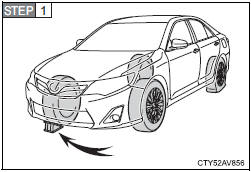
Chock the tires.


For vehicles with steel wheels, remove the wheel ornament using the wrench.
To protect the wheel ornament, place a rag between the wrench and the wheel ornament, as shown in the illustration.

Slightly loosen the wheel nuts (one turn).

Turn the tire jack portion “A” by hand until the notch of the jack is in contact with the jack point.
The jack point guides are located under the rocker panel.
They indicate the jack point positions.

Raise the vehicle until the tire is slightly raised off the ground.

Remove all the wheel nuts and the tire.
When resting the tire on the ground, place the tire so that the wheel design faces up to avoid scratching the wheel surface.
Installing the spare tire

Remove any dirt or foreign matter from the wheel contact surface.
If foreign matter is on the wheel contact surface, the wheel nuts may loosen while the vehicle is in motion, causing the tire to come off.
- Install the tire and loosely tighten each wheel nut by hand by approximately the same amount.

When replacing a steel wheel with a steel wheel, tighten the wheel nuts until the tapered portion comes into loose contact with the disc wheel seat.

When replacing an aluminum wheel with a steel wheel, tighten the wheel nuts until the tapered portion comes into loose contact with the disc wheel seat.

Lower the vehicle.

Firmly tighten each wheel nut two or three times in the order shown in the illustration.
Tightening torque:
76 ft•lbf (103 N•m, 10.5 kgf•m)
5. Stow the flat tire, tire jack and all tools.
The compact spare tire
●The compact spare tire is identified by the label “TEMPORARY USE ONLY” on the tire sidewall.
Use the compact spare tire temporarily, and only in an emergency.
●Make sure to check the tire inflation pressure of the compact spare tire.
After completing the tire change (vehicles with a tire pressure warning system)
The tire pressure warning system must be reset.
When using the compact spare tire
As the compact spare tire is not equipped with a tire pressure warning valve and transmitter, low inflation pressure of the spare tire will not be indicated by the tire pressure warning system. Also, if you replace the compact spare tire after the tire pressure warning light comes on, the light remains on.
If you have a flat front tire on a road covered with snow or ice
Install the compact spare tire on one of the rear wheels of the vehicle.
Perform the following steps and fit tire chains to the front tires:
- Replace a rear tire with the compact spare tire.
- Replace the flat front tire with the tire removed from the rear of the vehicle.
- Fit tire chains to the front tires.
CAUTION
■When using the compact spare tire
●Remember that the compact spare tire provided is specifically designed
for use with your vehicle. Do not use your compact spare tire on another
vehicle.
●Do not use more than one compact spare tire simultaneously.
●Replace the compact spare tire with a standard tire as soon as possible.
●Avoid sudden acceleration, deceleration and braking, as well as sharp
cornering.
■When storing the compact spare tire
Be careful not to catch fingers or other body parts between the compact
spare tire and the body of the vehicle.
■When the compact spare tire is attached
The vehicle speed may not be correctly detected, and the following systems
may not operate correctly:
●ABS & Brake assist
●Cruise control
●VSC
●TRAC
●EPS
●Navigation system (if equipped)
■Speed limit when using the compact spare tire
Do not drive at speeds in excess of 50 mph (80 km/h) when a compact
spare tire is installed on the vehicle.
The compact spare tire is not designed for driving at high speeds. Failure
to observe this precaution may lead to an accident causing death or serious
injury.
■Using the tire jack
Improper use of the tire jack may cause the vehicle to suddenly fall off
the jack, leading to death or serious injury.
●Do not use the tire jack for any purpose other than replacing tires or
installing and removing tire chains.
●Only use the tire jack that comes with this vehicle for replacing a flat
tire.
Do not use it on other vehicles, and do not use other tire jacks for
replacing tires on this vehicle.
●Always check that the tire jack is securely set to the jack point.
●Do not put any part of your body under the vehicle while it is supported
by the jack.
●Do not start or run the engine while your vehicle is supported by the
jack.
●Do not raise the vehicle while someone is inside.
●When raising the vehicle, do not put an object on or under the jack.
●Do not raise the vehicle to a height greater than that required to
replace the tire.
●Use a jack stand if it is necessary to get under the vehicle.
Take particular care when lowering the vehicle to ensure that no one
working on or near the vehicle may be injured.
■Replacing a flat tire
●Do not touch the disc wheels or the area around the brakes immediately
after the vehicle has been driven.
After the vehicle has been driven the disc wheels and the area around
the brakes will be extremely hot. Touching these areas with hands, feet
or other body parts while changing a tire, etc. may result in burns.
●Failure to follow these precautions could cause the wheel nuts to
loosen and the tire to fall off, resulting in death or serious injury.
• Have the wheel nuts tightened with a torque wrench to 76 ft•lbf (103
N•m, 10.5 kgf•m) as soon as possible after changing wheels.
• Do not attach a heavily damaged wheel ornament, as it may fly off
the wheel while the vehicle is moving.
• When installing a tire, only use wheel nuts that have been specifically
designed for that wheel.
• If there are any cracks or deformations in the bolt screws, nut
threads or bolt holes of the wheel, have the vehicle inspected by
your Toyota dealer.
• When installing the wheel nuts, be sure to install them with the
tapered ends facing inward.
NOTICE
■Do not drive the vehicle with a flat tire.
Do not continue driving with a flat tire.
Driving even a short distance with a flat tire can damage the tire and the
wheel beyond repair.
■Be careful when driving over bumps with the compact spare tire
installed on the vehicle.
The vehicle becomes lower when driving with the compact spare tire
compared to when driving with standard tires. Be careful when driving
over uneven road surfaces.
■Driving with tire chains and the compact spare tire
Do not fit tire chains to the compact spare tire.
Tire chains may damage the vehicle body and adversely affect driving
performance.
■When replacing the tires (vehicles with a tire pressure warning system)
When removing or fitting the wheels, tires or the tire pressure warning
valve and transmitter, contact your Toyota dealer as the tire pressure
warning valve and transmitter may be damaged if not handled correctly.
■To avoid damage to the tire pressure warning valves and transmitters
(if equipped)
When a tire is repaired with liquid sealants, the tire pressure warning
valve and transmitter may not operate properly. If a liquid sealant is
used, contact your Toyota dealer or other qualified service shop as soon
as possible. Make sure to replace the tire pressure warning valve and
transmitter when replacing the tire.
If the engine will not start
If the engine will not start even though correct starting procedures are being followed, consider each of the following points:
■ The engine will not start even though the starter motor operates normally.
One of the following may be the cause of the problem:
● There may not be sufficient fuel in the vehicle’s tank.
Refuel the vehicle.
● The engine may be flooded.
Try to restart the engine again following correct starting procedures.
● There may be a malfunction in the engine immobilizer system.
■ The starter motor turns over slowly, the interior lights and headlights are dim, or the horn does not sound or sounds at a low volume.
One of the following may be the cause of the problem:
● The battery may be discharged.
● The battery terminal connections may be loose or corroded.
■ The starter motor does not turn over (vehicles with a smart key system).
The engine starting system may be malfunctioning due to an electrical problem such as an open circuit or a blown fuse. However, an interim measure is available to start the engine.
■ The starter motor does not turn over, the interior lights and headlights do not turn on, or the horn does not sound.
One of the following may be the cause of the problem:
● One or both of the battery terminals may be disconnected.
● The battery may be discharged.
● There may be a malfunction in the steering lock system (vehicles with a smart key system).
Contact your Toyota dealer if the problem cannot be repaired, or if repair procedures are unknown.
Emergency start function (vehicles with a smart key system)
When the engine does not start, the following steps can be used as an interim measure to start the engine if the “ENGINE START STOP” switch is functioning normally:
- Set the parking brake.
- Shift the shift lever to P.
- Set the “ENGINE START STOP” switch to ACCESSORY mode.
- Press and hold the “ENGINE START STOP” switch for about 15 seconds while depressing the brake pedal firmly.
Even if the engine can be started using the above steps, the system may be malfunctioning. Have the vehicle inspected by your Toyota dealer.
If the shift lever cannot be shifted from P
If the shift lever cannot be shifted with your foot on the brake pedal, there may be a problem with the shift lock system (a system to prevent accidental operation of the shift lever). Have the vehicle inspected by your Toyota dealer immediately.
The following steps may be used as an emergency measure to ensure that the shift lever can be shifted:
- Set the parking brake.
- Vehicles without a smart key system: Turn the engine
switch to the “ACC” position.
Vehicles with a smart key system: Turn the “ENGINE START STOP” switch to ACCESSORY mode. - Depress the brake pedal.

Pry the cover up with a flathead screwdriver or equivalent.

Press the shift lock override button.
The shift lever can be shifted while the button is pressed.
If you lose your keys
New genuine keys can be made by your Toyota dealer. For vehicles without the smart key system, bring a master key and the key number stamped on the key number plate. For vehicles with the smart key system, bring the other key and the key number stamped on the key number plate.
If the electronic key does not operate properly (vehicles with a smart key system)
If communication between the electronic key and the vehicle is interrupted or the electronic key cannot be used because the battery is depleted, the smart key system and wireless remote control cannot be used. In such cases, the doors and trunk can be opened or the engine can be started by following the procedure below.
Locking and unlocking the doors and key linked functions

Using the mechanical key in order to perform the following operations (driver’s door only):
- Locks all doors
- Closes the windows and moon roof (turn and hold)*
- Unlocks the door
Turning the key rearward unlocks the driver's door. Turning the key once again unlocks the other doors. - Opens the windows and moon roof (turn and hold)*
*: This setting must be customized at your Toyota dealer.
Starting the engine
- Ensure that the shift lever is in P and firmly depress the brake pedal.

Touch the Toyota emblem side of the electronic key to the “ENGINE START STOP” switch.
The “ENGINE START STOP” switch will turn to IGNITION ON mode.
When the smart key system is deactivated in customization setting, the “ENGINE START STOP” switch will turn to ACCESSORY mode.
Modes can be changed by pressing the “ENGINE START STOP” switch with brake pedal released. (The mode changes each time the switch is pressed.)
- Firmly depress the brake pedal and check that the smart key system indicator light (green) turns on.
- Press the “ENGINE START STOP” switch.
In the event that the “ENGINE START STOP” switch still cannot be operated, contact your Toyota dealer.
■Stopping the engine
Shift the shift lever to P and press the “ENGINE START STOP” switch as you normally do when stopping the engine.
■Replacing the key battery
As the above procedure is a temporary measure, it is recommended that the electronic key battery be replaced immediately when the battery is depleted.
■If the doors cannot be locked or unlocked by the smart key system
Lock and unlock the doors by the mechanical key or wireless remote control.
■When the electronic key does not work properly
●Make sure that the smart key system has not been deactivated in the
customization setting. If it is off, turn the function on.
(Customizable features)
●Check if battery-saving mode is set. If it is set, cancel the function.
If the battery is discharged
The following procedures may be used to start the engine if the vehicle's battery is discharged.
You can also call your Toyota dealer or a qualified repair shop.
If you have a set of jumper (or booster) cables and a second vehicle with a 12-volt battery, you can jump start your vehicle by following the steps below.
- Open the hood.

Connect the jumper cables according to the following procedure:
- Positive (+) battery terminal on your vehicle
- Positive (+) battery terminal on the second vehicle
- Negative (-) battery terminal on the second vehicle
- Connect the jumper cable to ground on your vehicle as shown in the illustration.
- Start the engine of the second vehicle. Increase the engine speed slightly and maintain at that level for approximately 5 minutes to recharge the battery of your vehicle.
- Vehicles with a smart key system: Open and close any of the doors with the “ENGINE START STOP” switch off.
- Vehicles without a smart key system: Maintain the engine
speed of the second vehicle and turn the engine switch to
the “ON” position, then start the vehicle's engine.
Vehicles with a smart key system: Maintain the engine speed of the second vehicle and turn the “ENGINE START STOP” switch to IGNITION ON mode, then start the vehicle's engine. - Once the vehicle’s engine has started, remove the jumper cables in the exact reverse order from which they were connected.
Once the engine starts, have the vehicle checked at your Toyota dealer as soon as possible.
■Starting the engine when the battery is discharged
The engine cannot be started by push-starting.
■To prevent battery discharge
●Turn off the headlights and the audio system while the engine is off.
●Turn off any unnecessary electrical components when the vehicle is running at a low speed for an extended period, such as in heavy traffic.
■Precautions when the battery is discharged (vehicles with a smart key system)
●In some cases, it may not be possible to unlock the doors using the smart key system when the battery is discharged. Use the wireless remote control or the mechanical key to lock or unlock the doors.
●The engine may not start on the first attempt after the battery has recharged but will start normally after the second attempt. This is not a malfunction.
●The “ENGINE START STOP” switch mode is memorized by the vehicle.
When the battery is reconnected, the system will return to the mode it was in before the battery was discharged. Before disconnecting the battery, turn the “ENGINE START STOP” switch off.
If you are unsure what mode the “ENGINE START STOP” switch was in before the battery discharged, be especially careful when reconnecting the battery.
CAUTION
■Avoiding battery fires or explosions
Observe the following precautions to prevent accidentally igniting the flammable
gas that may be emitted from the battery:
●Make sure each jumper cable is connected to the correct terminal and that
it is not unintentionally in contact with any other than the intended
terminal.
●Do not allow the + and - clamps of the jumper cables to come into contact
with each other.
●Do not smoke, use matches, cigarette lighters or allow open flame near
the battery.
■Battery precautions
The battery contains poisonous and corrosive acidic electrolyte, while
related parts contain lead and lead compounds. Observe the following precautions
when handling the battery:
●When working with the battery, always wear safety glasses and take care
not to allow any battery fluids (acid) to come into contact with skin, clothing
or the vehicle body.
●Do not lean over the battery.
●In the event that battery fluid comes into contact with the skin or eyes,
immediately wash the affected area with water and seek medical attention.
Place a wet sponge or cloth over the affected area until medical attention
can be received.
●Always wash your hands after handling the battery support, terminals, and
other battery-related parts.
●Do not allow children near the battery.
■To prevent damage to the vehicle
Do not pull- or push-start the vehicle as the three-way catalytic converter
may overheat and become a fire hazard.
NOTICE
■When handling jumper cables
When connecting the jumper cables, ensure that they do not become entangled
in the cooling fans or belt.
If your vehicle overheats
If your engine overheats:
- Stop the vehicle in a safe place and turn off the air conditioning system.
- Check to see if steam is coming out from under the hood.
If you see steam:
Stop the engine. Carefully lift the hood after the steam subsides and then restart the engine.
If you do not see steam:
Leave the engine running and carefully lift the hood. - Check to see if the cooling fans are operating.
If the fans are operating:
Wait until the high engine coolant temperature warning light goes off and then stop the engine.
If the fans are not operating:
Stop the engine immediately and call your Toyota dealer.

After the engine has cooled down sufficiently, check the engine coolant level and inspect the radiator core (radiator) for any leaks.

Add engine coolant if necessary.
Water can be used in an emergency if engine coolant is unavailable.
Have the vehicle checked at the nearest Toyota dealer as soon as possible.
■Overheating
If you observe the following, your vehicle may be overheating:
●The rightmost segment of the engine coolant temperature display is flashing or a loss of power is experienced.
●Steam comes out from under the hood.
CAUTION
■To prevent an accident or injury when inspecting under the hood of
your vehicle
●If steam is seen coming from under the hood, do not open the hood until
the steam has subsided. The engine compartment may be very hot, causing
serious injuries such as burns.
●Keep hands and clothing away from the fans and drive belt while the
engine is running.
●Do not loosen the coolant reservoir cap while the engine and radiator are
hot.
Serious injury, such as burns, may result from hot coolant and steam
released under pressure.
NOTICE
■When adding engine coolant
Wait until the engine has cooled down before adding engine coolant.
When adding coolant, do so slowly. Adding cool coolant to a hot engine too
quickly can cause damage to the engine.
If the vehicle becomes stuck
Carry out the following procedures if the tires spin or the vehicle becomes stuck in mud, dirt or snow:
- Stop the engine. Set the parking brake and shift the shift lever to P.
- Remove the mud, snow or sand from around the stuck tire.
- Place wood, stones or some other material under the tires to help provide traction.
- Restart the engine.
- Shift the shift lever to the D or R position and carefully apply the accelerator to free the vehicle.
Turn off TRAC and VSC if these functions are hampering your attempts to free the vehicle.
CAUTION
■When attempting to free a stuck vehicle
If you choose to push the vehicle back and forth to free it, make sure the
surrounding
area is clear to avoid striking other vehicles, objects or people. The
vehicle may also lunge forward or lunge back suddenly as it becomes free.
Use extreme caution.
■When shifting the shift lever
Be careful not to shift the shift lever with the accelerator pedal depressed.
This may lead to unexpected rapid acceleration of the vehicle that may
cause an accident resulting in death or serious injury.
NOTICE
■To avoid damage to the transmission and other components
●Avoid spinning the wheels and depressing the accelerator pedal more
than necessary.
●If the vehicle remains stuck even after these procedures are performed,
the vehicle may require towing to be freed.
If your vehicle has to be stopped in an emergency
Only in an emergency, such as if it becomes impossible to stop the vehicle in the normal way, stop the vehicle using the following procedure:
- Steadily step on the brake pedal with both feet and firmly
depress it.
Do not pump the brake pedal repeatedly as this will increase the effort required to slow the vehicle. - Shift the shift lever to N.
If the shift lever is shifted to N
- After slowing down, stop the vehicle in a safe place by the road.
- Stop the engine.
If the shift lever cannot be shifted to N
- Keep depressing the brake pedal with both feet to reduce vehicle speed as much as possible.

Vehicles without a smart key system: Stop the engine by turning the engine switch to the “ACC” position.

Vehicles with a smart key system:
To stop the engine, press and hold the “ENGINE START STOP” switch for 2 consecutive seconds or more, or press it briefly 3 times or more in succession.
- Stop the vehicle in a safe place by the road.
CAUTION
■If the engine has to be turned off while driving
●Power assist for the brakes and steering wheel will be lost, making the
brake pedal harder to depress and the steering wheel heavier to turn.
Decelerate as much as possible before turning off the engine.
●Vehicles without a smart key system: Never attempt to remove the key, as
doing so will lock the steering wheel.


