 Subaru Legacy: Locking and unlocking from the outside
Subaru Legacy: Locking and unlocking from the outside

To lock the driver’s door from the outside with the key, turn the key toward the rear. To unlock the door, turn the key toward the front.
Pull the outside door handle to open an unlocked door.
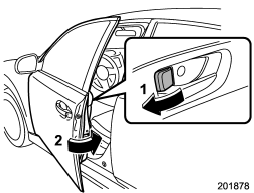
Locking without the key
1) Rotate the lock lever rearward.
2) Close the door.
To lock the door from the outside without the key, rotate the lock lever rearward and then close the door.

Locking without the key
1) Press the front side of the power door locking switch.
2) Close the door.
To lock the door from the outside using the power door locking switch, press the front side of the switch (“LOCK” side) and then close the door. In this case, all closed doors and the rear gate (Outback) are locked at the same time.
Always make sure that all doors and the rear gate are locked before leaving your vehicle.
NOTE
Make sure that you do not leave the key inside the vehicle before locking the doors from the outside without the key.
 Door locks
Door locks
...
 Locking and unlocking from the inside
Locking and unlocking from the inside
WARNING
Keep all doors locked when you drive, especially when small children are in your
vehicle.
Along with the proper use of seatbelts and child restraints, locking the doors
reduces the chanc ...
See also:
Illuminated Approach — If Equipped
This feature activates the headlights for up to 90 seconds
when the doors are unlocked with the RKE transmitter.
The time for this feature is programmable on vehicles
equipped with EVIC. For deta ...
Malfunction
The yellow warning lamp flashes
and
then lights up continuously. A Check
Control message is displayed. No flat
tire can be detected.
Display in the following situations:
▷ A wheel wit ...
How to use the STATUS button
To display the status of the audio, climate control system and fuel consumption,
press the STATUS button.
The following information will appear when the STATUS button is pressed multiple
times:
...
