 Volvo S60: General functions
Volvo S60: General functions
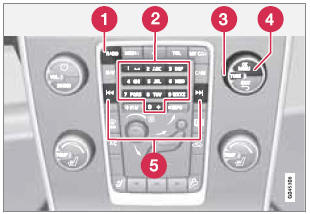
- RADIO button for selecting the AM, FM1, FM2, Sirius1* or Sirius2* wavebands.
- Number key buttons (0-9)
- Navigate among the menu alternatives in the display by turning TUNE.
- Confirm your selection or access the radio menus by pressing OK/MENU.
- Left/right arrow keys: Press and hold to go to the next/previous strong station, press briefly to tune to a preset station.
RADIO menu selections can be made from the center console or the steering wheel keypad. See page 244 for more information about the infotainment menu system.
 Radio
Radio
...
 Selecting a station (in wavebands AM/ FM1/FM2)
Selecting a station (in wavebands AM/ FM1/FM2)
Automatic tuning
1. Press RADIO. Continue pressing this button to toggle to the desired waveband
(AM, FM1, etc.).
2. Release the button and wait several seconds or press OK/MENU.
3. Press the lef ...
See also:
Accessory installation
We strongly recommend that Volvo owners install only genuine, Volvo-approved
accessories, and that accessory installations be performed only by a trained
and qualified Volvo service technicia ...
Theft-alarm stage
The alarm will be activated if any of the following occurs while the system is
armed.
• A door is opened without using the transmitter (or smart key or mechanical
key).
• The trunk is opened ...
Electronic climate control, ECC
Temperature control, driver's side
Heated driver's seat*
Defroster (maximum effect)
Blower
Manual air distribution—floor
Manual air distribution—dashboard air vents
Manual ...
