 Subaru Legacy: Display selection
Subaru Legacy: Display selection
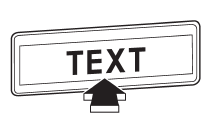
If you press the “TEXT” button during playback, the indication will change to the next one in the following sequence.
For CD-DA:

 Scan
Scan
The scan mode lets you listen to the first 10 seconds of each track/file in succession.
Press the “SCAN” button to start scanning upward beginning with the track/ file(s)
following the curre ...
 Page (track/folder title) scroll
Page (track/folder title) scroll
If you press the “TEXT” button again for at least 0.5 second, the title will
be scrolled so you can see all of it.
NOTE
The display is designed to show titles for up to 30 characters. ...
See also:
NISSAN Intelligent Key
Replace the battery in the Intelligent Key as follows:
1. Remove the mechanical key from the Intelligent Key.
2. Insert a small screwdriver (A) into the slit (B)- of the corner and twist
it to sep ...
Compass Calibration
The compass may need to be
manually calibrated after exposure to
a strong magnetic field. If the
compass seems to be continually
showing the wrong direction and is
not self-calibrating, or ...
Operating range
The Intelligent Key functions can only be used
when the Intelligent Key is within the specified
operating range.
When the Intelligent Key battery is discharged or
strong radio waves are present ne ...
